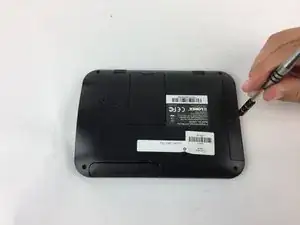Introduction
Is your receiver screen cracked, broken, or pixelated? Try replacing the screen to solve this problem.
Tools
-
-
Remove the battery cover on the back of the LCD monitor by unscrewing one 5mm Phillips #1 screw.
-
Slide the battery out of the housing. Lightly tap the opposite end of the monitor if the battery does not come right out.
-
-
-
Using a plastic opening tool, gently separate the back panel from the front panel, working the tool around the panel to disconnect it.
-
Carefully remove the back panel
-
-
-
Locate the motherboard and carefully pull the red and black speaker wires out of their harness.
-
To reassemble your device, follow these instructions in reverse order.
4 comments
I need the price list of this Lorex LW2742 LCD Display Replacement
ADETAYO -
I have the Lorex and I need a new ftat flexible cable, the number on the cable is S13821. This cable broke off as i did not use Ifixit at first.
I have the Lorex and I need a new flat flexible cable, the idea here was to get to the DC supply and remove the plug in component as it was damage because of constant useage of plug in in and out. The Flat Flexible Cable Number is S13821