Introduction
This page will guide you to the following steps:
- Removing 4 screws which hold the mouse shield together
- Replacing the Li-ion battery
Also you can watch a video of Logitech MX Revolution being disassembled.
Credit: BlaisePhoto.fr and Logi Nu
Tools
-
-
Remove the mouse feet carefully with a flathead screw driver.
-
Also you can buy new mouse feet on ebay if you break them.
-
Unscrew each screw a little at a time alternating between all 4 so that the base comes off all at once.
-
-
-
Gently lift off the top of the mouse as the bottom and top are connected with a ribbon cable.
-
-
-
Remove the ribbon cable GENTLY use your flat head screwdriver to pry up each side of the black clip evenly until the ribbon releases.
-
At this point, the mouse shield should be free from the mouse board.
-
If you have an older model mouse, follow steps 4 to 7.
-
If you have a newer model mouse, jump to steps 8.
-
-
-
Remove the battery retainer. Use your flat head screw driver to pry up the metal tab as it is quite flexable.
-
-
-
Remove the battery by pushing the tab forward and lifting the battery at the same time.
-
You can see the part number for the battery.
-
-
-
Using your flat head screwdriver, wiggle the connector until it comes off.
-
Insert the new Li-ion battery L-LY11 and you are done.
-
-
-
This step is for the newer model mouse.
-
Remove the battery by pushing the tab forward and lifting the battery at the same time.
-
Insert the new Li-ion battery L-LL11 and you are done.
-
To reassemble your device, follow these instructions in reverse order.
3 comments
Only one correction.
Either way you can order the new LY battery, since it's manufacturing date is newer and there's been some fix in it.
You just use a toothpick to take down both old and new switches, and mount the old switch on new battery. Takes 10 min and steady hands.
I just did it, and the things working....
Thanks for the guide.
I would not just order the LY battery. This depends on your manufacturing year. The LY battery has wires soldered onto it, but the old model does not have wires soldered onto it because there are contact points on the battery holder (like an old cell phone battery). Just open your mouse to be sure. Old model uses the L-L11 battery.
One tip: for the old model you don’t need to unscrew/remove the battery holder. Just take the battery out.
agrior -
Pro Tip on reassembly: attach the ribbon cable from the upper shell before reinstalling the battery cage. The battery cage makes it extremely difficult to slide the ribbon back into the slot.
If you work carefully, it may be possible to skip disconnecting the ribbon and battery cage altogether.






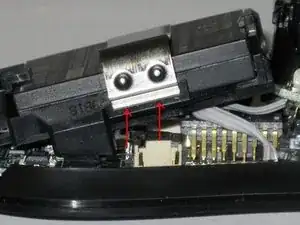
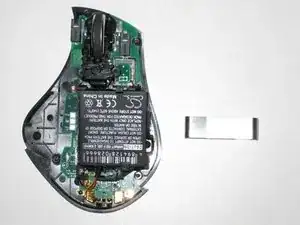




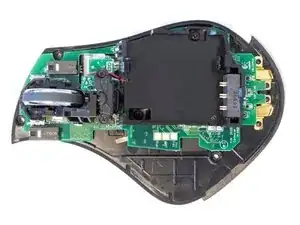


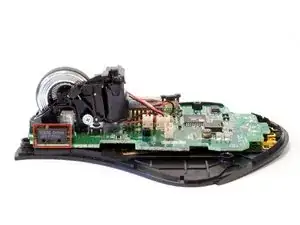

The mouse feet are stuck to the mouse via double sided sticky tape, try to make sure that when you peel the feet off, the double sided sticky tape stays on the feet, not on the mouse.
Gerry Hedderwick -