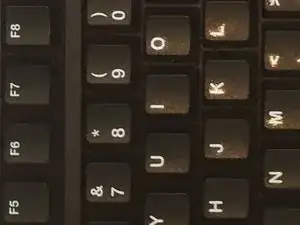Introduction
Tools
-
-
For small keycaps (1st image), the only tool needed is a spudger. Pry the keycap off by wedging a spudger beneath the key and prying up. (Shown in 2nd image)
-
-
-
When removing large keycaps (shown in image 1), a metal bracket connects the keycap to the front chassis. (Image 2) Use a spudger to separate the bracket from the keycap.
-
Conclusion
The key caps on the Logitech K120 keyboard are very easy to remove, you just need to pry a bit.