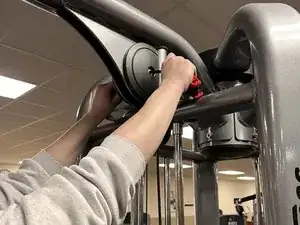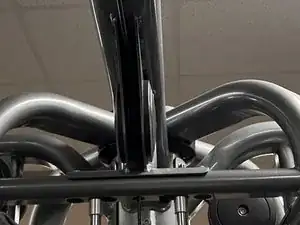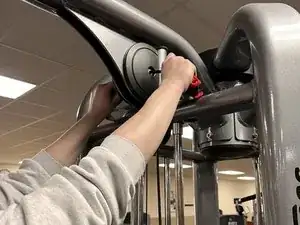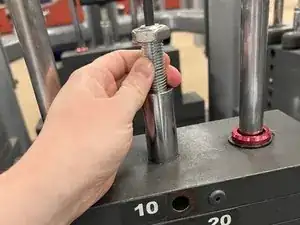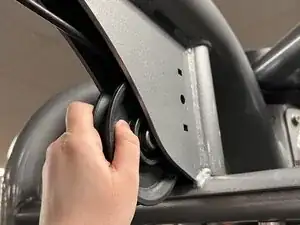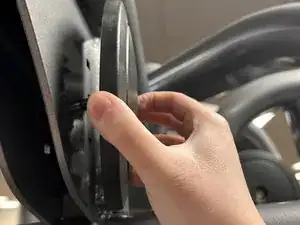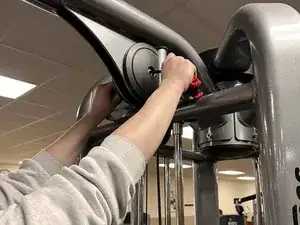Introduction
Follow this guide to learn how to replace a Triceps Pushdown Cable in a Life Fitness Signature Series Multi-Jungle Triceps Pushdown MJTP. Frequent use can cause gym cables to fray and eventually snap. Allowing cables to get to that point is dangerous and not very enjoyable for the gym member getting their workout in. Let's fix it.
Tools
Parts
-
-
Gym cables can become frayed with overuse, becoming dangerous for the user. So, let’s fix it.
-
Purchase a new cable to replace the old one.
-
-
-
You'll use each Allen wrench on either side to remove both pulley covers.
-
Use the left side to stabilize the nut while using the right to take out the screw.
-
-
-
The left pulley cover will fall off as soon as the screw is out; you'll need to pull the right side off.
-
-
-
Place the right pulley first.
-
Align the bites with the built-in groves
-
Push the screw through the pulley to the right side.
-
-
-
Rotate the lock nut down to the bottom of the cable.
-
Use your adjustable wrench to tighten the lock nut until it’s locked into place.
-
-
-
Use a lightweight to check the cable. Make sure the cable runs along both pulleys.
-
Clip on your favorite Triceps Pushdown attachment, and you're done!
-
Being able to keep up regular maintenance not only keeps a gym enjoyable but safe.