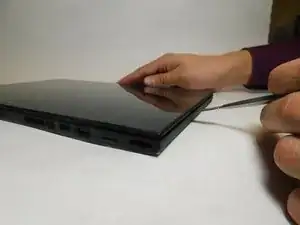Introduction
This guide provides information on how to replace a Lenovo ThinkPad Helix battery.
Replacing a battery is essential to keep your device on and running for use. When following these steps remeber to maintain a safe work space and a place to store screws that way you do not lose anything.
Lenovo adds that; “Use only the authorized battery specified for your tablet. Any other battery could ignite or explode.” This is essential to keep you and your device safe, intact and usable.
Tools
Parts
-
-
Using a plastic opening tool or opening pick, gently pry the screen off.
-
Once you're able to lift a little bit of the screen away from the tablet, work your way around until screen is separated from tablet. Stop for step two.
-
-
-
Lift the screen up slowly.
-
Open the clips of the ZIF connectors and gently grab the cable to pull it out.
-
-
-
Using a Phillips #00 screwdriver, unscrew the four nylon-coated 3 mm screws holding the battery in place.
-
To reassemble your device, follow these instructions in reverse order.
One comment
Hi, would you possibly have an explanation as to why a replacement battery is still not charging and yielding error messages? Thank you.
M.H. L. -