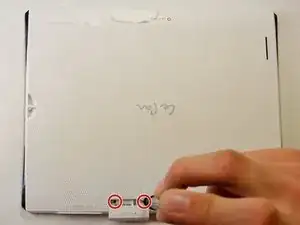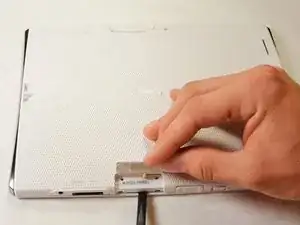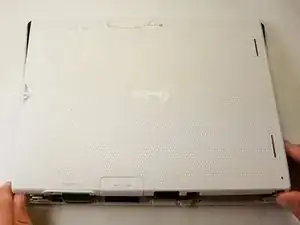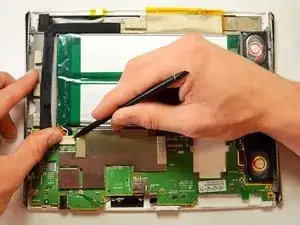Introduction
First, check to see if the volume is turned up to a reasonable level by using both the volume rocker on the side of the device and the digital volume bar in the settings menu. If the troubleshooting has not solved the issue, the volume rocker will need to be replaced in a few simple steps. Minimal tools will be needed for this guide.
Tools
-
-
Insert the spudger between the front and back panel in order to pry them apart.
-
Pry open the rest of the Le Pan S by dragging the spudger across the side.
-
-
-
Once the front and back faces are completely separated, remove the back cover to reveal the inside components.
-
-
-
Remove the four 2.5 mm Phillips #00 head screws from the circuit board near the top of the tablet.
-
To reassemble your device, follow these instructions in reverse order.