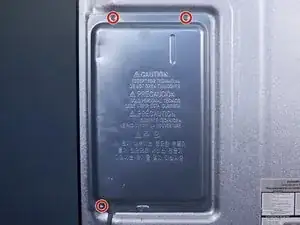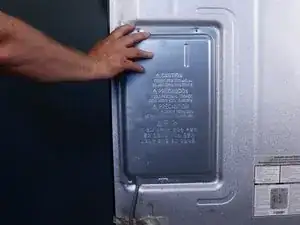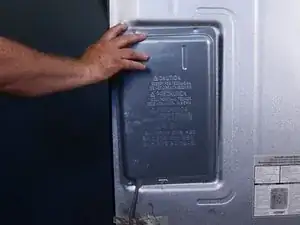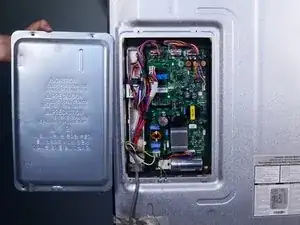Introduction
Use this guide to replace the control board on your LG refrigerator.
This guide will work for most LG refrigerators. This guide is written with an LG model LFX25973 refrigerator. If you have a different model, you may encounter some minor disassembly differences, but the overall repair process will be the same.
The control board is the brain of your LG refrigerator. It coordinates the function of the device, receiving inputs from various sensors, and controlling the function of other parts like fans, lights, alarms, and the refrigeration system components.
Failure of the control board can result in numerous problems ranging from complete failure of the appliance to odd alarms. Usually, the control board is one of the last components to check, because usually its failure is discovered through the elimination of other causes.
Tools
-
-
Unplug your refrigerator before you begin your repair.
-
Condenser fan motor
-
Compressor motor and thermal overload device
-
Water supply valve assembly
-
-
-
Use your thumb to pry up and release the top left retaining clip securing the control board.
-
With your other hand, pull the top left corner of the control board out to loosen it.
-
-
-
Repeat this process for each tab down the left edge of the control board as well as the top and bottom edges.
-
To reassemble your device, follow these instructions in reverse order.
Take your e-waste to an R2 or e-Stewards certified recycler.
Repair didn’t go as planned? Try some basic troubleshooting, or ask our Answers community for help.