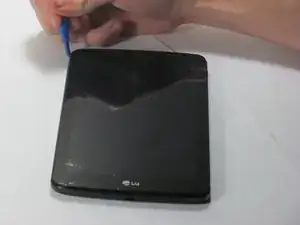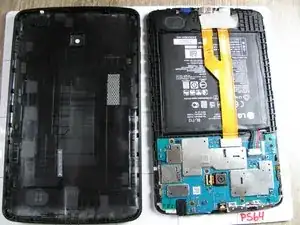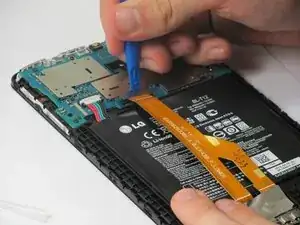Introduction
Tools
-
-
Open up the SIM port, on the top right corner (screen face down).
-
Press the SIM card (white plastic) to pop it out.
-
Remove SIM card and set aside.
-
-
-
Use the plastic opening tool to pry the plastic backing off of the internal block. Start at the location with the SIM port to avoid damage to internal components.
-
Do this by finding the seam between the edge of the screen and the plastic backing, and prying between the two.
-
Work your way all the way around the edge of the screen, and remove the plastic backing when it is loose.
-
-
-
Use the plastic opening tool to pry the multicolor wire cables off, applying force up away from the tablet.
-
Use the plastic opening tool to pry up the battery. There is adhesive underneath the battery, so use a small amount of force. Work your way around the edge of the battery to pry it off.
-
To reassemble your device, follow these instructions in reverse order.
One comment
Pictures are all in focus and easy to follow