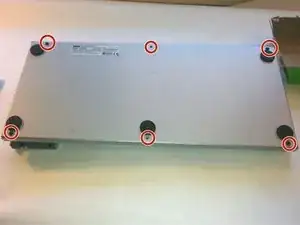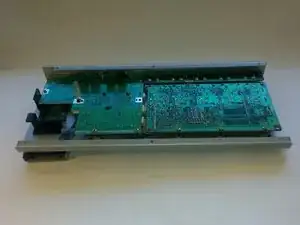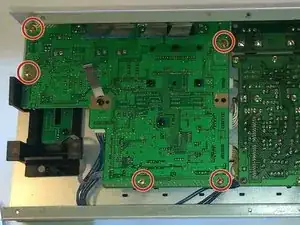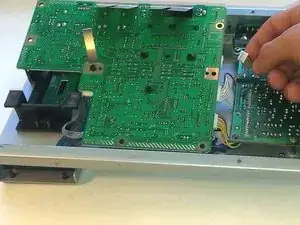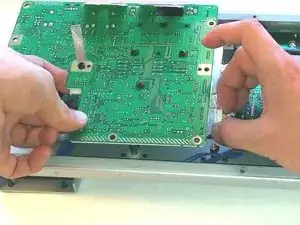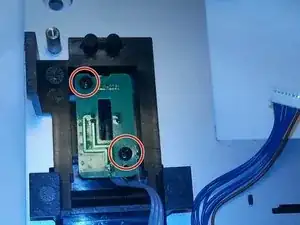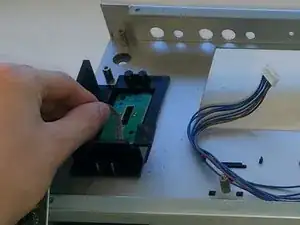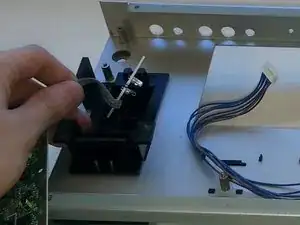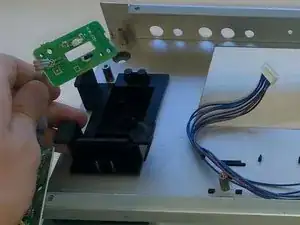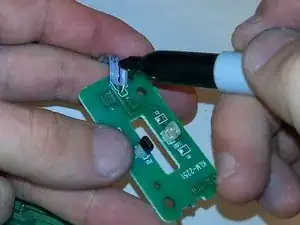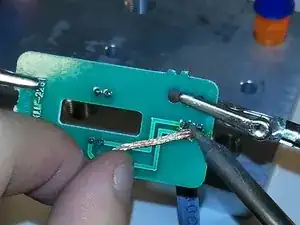Introduction
You will be able to take out the pedal switch in your Korg pedal board. With the right knowledge and parts you can fix your pedal's volume control.
Tools
Parts
-
-
Carefully pull out the circuit board and turn it over.
-
Unplug the last cable connecting it to the other large circuit board.
-
-
-
Desolder the wires connecting to the board and remove the board.
-
Solder the new foot switch circuit on
-
To reassemble your device, follow these instructions in reverse order.
3 comments
Thanks! My Ax1500g's pedal switch volume is failing, and not reaching the 100% volume, not even 50%. I've opened the pedalboard and removed the pedal switch, but I notice It doesn't have any true connection to the switchboard but an LED with a PhotoSensor that may be blocked by a plastic in the pedal itself, is that how it works? I was expecting a Potenciometer.
Where can I buy the pedal switch board replacement?
309001200 PHOTO TR RPM-22PB N OR P KLM-2251 AX150 1
312051900 PHOTO SENSOR SIM-22ST Q OR R KLM-2251 AX150 1
Thanks
Bro
Thers is some noise comeing when i connect the cable
I give to one shop
3 times. I took the shop he is cheater i lost my money
I need to fix it bro
I need ur help