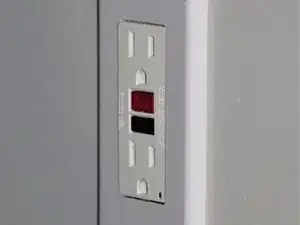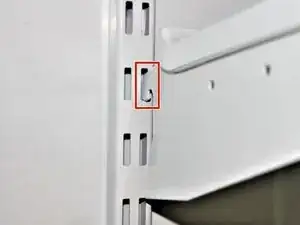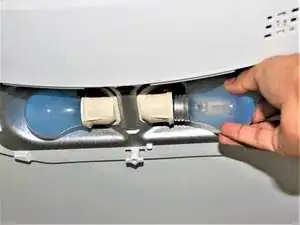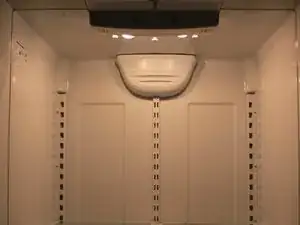Introduction
If your KitchenAid KBRS22KWMS6 fridge’s light bulb has completed its hours, use this guide to replace the bulb of your fridge.
A light bulb illuminates the interior of a fridge and can provide clear visibility of items inside. Having a fused bulb makes it difficult to find small items and can cause further problems.
Before using this guide, it is recommended to purchase an appliance light bulb as you will have everything nearby. If the type of lightbulb is unclear, refer to step 5 for more information. You may want to purchase two sets of light bulbs just in case one set results in being faulty or defective.
Before attempting this fix, make sure to unplug the fridge from its power outlet.
-
-
Lift the shelf so that the hook at the end unlatches.
-
Once the hook is free, carefully slide the shelf out and place it somewhere safe, as it is made out of glass.
-
-
-
After successfully removing the shelves, assess the housing of the light bulbs to get an understanding of how to remove the plastic cover.
-
-
-
After screwing the new light bulbs in their housing, plug the fridge back in to test whether the lights work.
-
-
-
If the light bulbs are working after testing them, unplug the fridge again.
-
Slide the plastic cover back so that it locks into its original position. You may need to apply some force to secure the cover in place.
-
-
-
Place the shelves back into the fridge.
-
Make sure that the hooks at the end latch into its corresponding hole and carefully drop the shelf so that it sticks in place, otherwise the shelf may fall.
-
To reassemble your device, follow these instructions in reverse order.