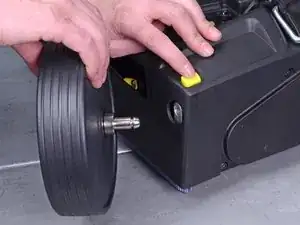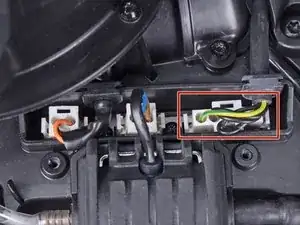Introduction
Follow this guide to remove the handle for the Karcher Rotary Floor Cleaner 17833080 2017 in preparation for further disassembly.
This guide can also be used to remove and replace the parts listed in the parts section.
Tools
Parts
-
-
Press the yellow button near each wheel base to release the wheels.
-
Remove both wheels from their sockets.
-
-
-
Remove the following screws securing the left retaining bracket:
-
Four T40 screws
-
Two T20 screws
-
-
-
Raise the handle to the upright position.
-
Engage the retaining bracket to lock the handle in place.
-
-
-
Use a T20 driver to remove the following screws securing the right retaining bracket:
-
Two 85 mm-long screws
-
Four 45 mm-long screws
-
Conclusion
To reassemble your device, follow these instructions in reverse order.