Introduction
The Kano Computer Kit Complete is a fantastic tool that allows users to build and explore the world of computers. However, like any electronic device, it may encounter issues over time. One common problem that users may face is a faulty speaker. A malfunctioning speaker can significantly impact the overall experience and functionality of the computer kit. Fortunately, with the help of this guide, we will walk you through the process of replacing the speaker, allowing you to restore the full audio capabilities of your Kano Computer Kit Complete. Whether you're a beginner or an experienced DIY enthusiast, this step-by-step guide will provide you with the necessary instructions and visual aids to complete the speaker replacement. So, let's dive in and get your Kano Computer Kit completely back to producing crystal-clear sound!
To reassemble your device, follow these instructions in reverse order using the new speaker.


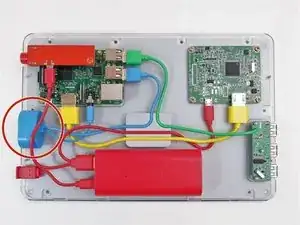







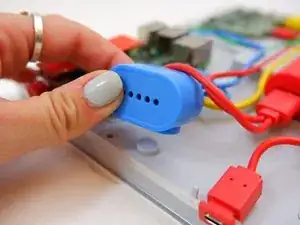

This step seems a little unclear to me—how should the user apply pressure to the sides? Do you have to wedge your fingers in the sides, or just press both hands on either side?
Alex Watkins -