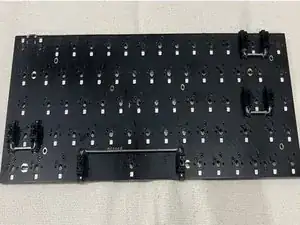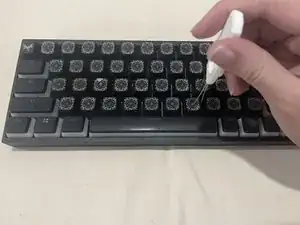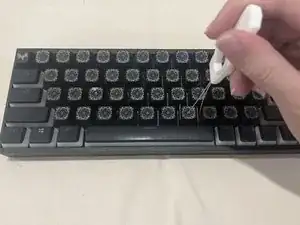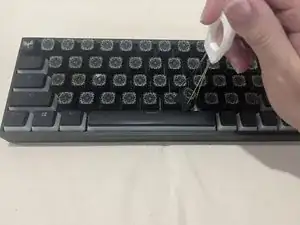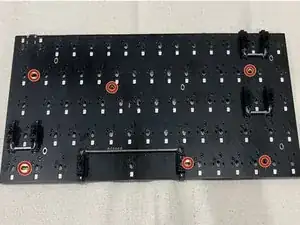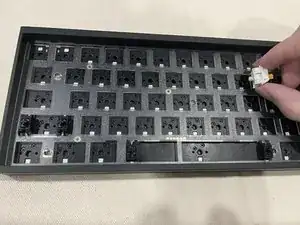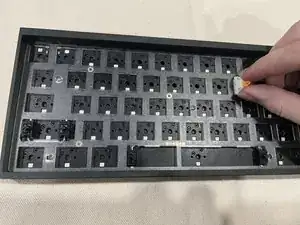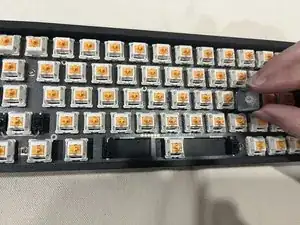Introduction
Does your keyboard no longer function the way it used to? Keyboard malfunction such as certain keys not functioning as intended when pressed is a common and easy fix that can be done by anyone. One of the main reasons to what is causing this problem is a defective or malfunctioning circuit board. Think of the circuit board as the heart of your keyboard; everything connects to it and is the communication link between you pressing a key and it being displayed on your device. This guide will show how to take apart a KBD65 mechanical keyboard to do a circuit board replacement.
Tools
-
-
Place the silver brackets of the keycap removal tool under the keycap and pull up to remove it from the keyboard.
-
-
-
Line up the silver claws of the switch removal tool to the white border top and bottom part of the switch. Then pinch the claws and pull straight up to remove the switch from the keyboard.
-
-
-
Remove the plate over the circuit board to expose the screws that keep the circuit board in place.
-
-
-
Using a Phillips #00 screwdriver, remove all the 5 mm screws that are keeping the circuit board connected to the keyboard's case.
-
-
-
Remove the old circuit board from the case and grab your new circuit board and place it into the case, lining it up with the screw mounts part of the case.
-
-
-
Screw in all 5 mm screws into the silver screw holes on the circuit board using a Phillips #00 screwdriver.
-
-
-
Using your fingers put the switches back into the circuit board by lining up the switch holes on the board with the bronze pins on the switch and using a little amount of force press them down into the board until clicked.
-
-
-
Line up the plus symbol inside the keycap with the orange plus symbol on the switch, and fully press down on the keycap.
-
Once the keyboard has been reassembled, plug it into your device and test the keys to see if they are functioning as they should.