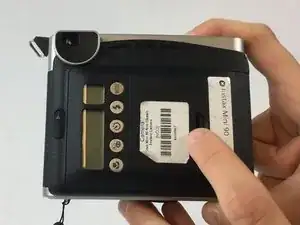Introduction
This should be a fairly easy fix, since the only tool you need is a Phillips #000 screwdriver. There are no safety risks in this process, as long as you keep the camera turned off. The battery contact could have been damaged when the camera was dropped, or if the camera was not kept in a cool, clean, indoor environment. To prevent further damage to battery contact, only use the proper batteries from Fujifilm, and take caution to prevent battery leaks. Remove battery when the camera is not being used for long periods of time.
Tools
Parts
-
-
The battery compartment can be found on the backside of the camera. Pinpoint this compartment and focus on the right edge of the compartment gate to find the opening latch.
-
-
-
Pinch the latch in towards the battery compartment gate. This will release the gate and allow it to open.
-
Completely open the gate and remove from camera. Take out the battery and replace the gate.
-
-
-
Turn camera around to its backside.
-
Open up the back side of the camera by pushing up on the slide button. This button is located on the middle left side of the camera.
-
-
-
Use the Phillips #000 Screwdriver to remove the five 3.5 mm screws located in the backside door of the camera.
-
-
-
Remove the black plastic piece on top, then remove the thin, metal piece. This metal piece is the battery contact.
-
Replace the battery contact with the new one.
-
To reassemble your device, follow these instructions in reverse order.
One comment
This guide only removes the battery tray. The contacts are visible in the last pic of the last step, still in place, under the red wire
John Doe -