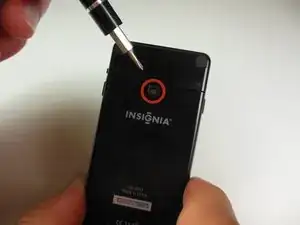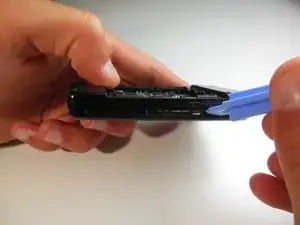Introduction
Is your scroll wheel not turning properly? Need to remove it to clean it? This guide will show you how to remove the Scroll Wheel. This simple guide will show you how to do it.
Tools
-
-
Use the plastic opening tool to reach underneath the battery, opposite from the side with the red wire, and remove it from its plastic case.
-
-
-
Reach under the white plastic wire connector using the plastic opening tool and disconnect it from the socket.
-
-
-
Remove the four corner plastic covers on the back of the device using the plastic opening tool.
-
-
-
Using a Philips #00 screwdriver remove all four 4.5mm corner screws located underneath the corner pads.
-
-
-
Carefully wedge the plastic opening tool into either long side of the device.
-
Slowly move the plastic opening tool along the side of the device, separating the front and back case covers.
-
Repeat these steps on the other side of the device.
-
-
-
Once the front cover is loose, use your fingers to remove the front case cover for a new installation.
-
-
-
Insert the plastic opening tool underneath any side of the scroll wheel.
-
Slowly lift up on the plastic opening tool and the scroll wheel will come off.
-
To reassemble your device, follow these instructions in reverse order.