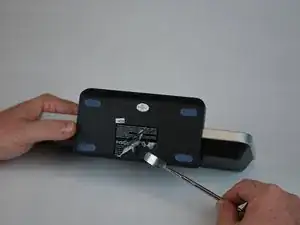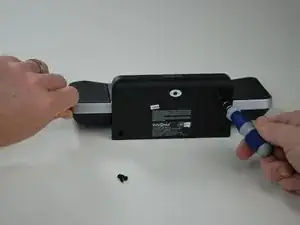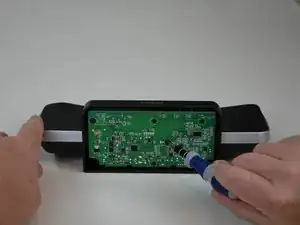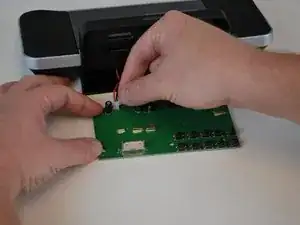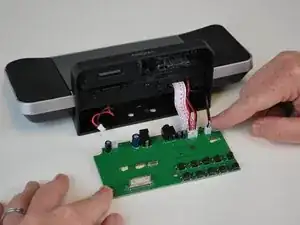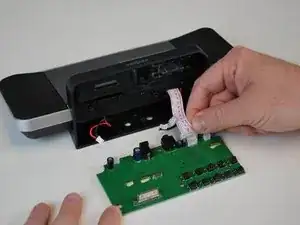Introduction
If your Insignia NS-CLIP02 has a keypad that does not work, use this guide to replace the motherboard inside. Faulty motherboards cause the keypad to malfunction, so replacing it should cause the keypad to work again.
Physically unplug and switch off the device before you start. Once you have finished the replacement, consider recycling the old motherboard at an electronic recycling center near you.
Tools
-
-
Begin by using a metal spudger to peel back the adhesive sticker and locate the 11mm screw beneath the sticker.
-
-
-
Unscrew the 9.5mm screw located near the center of the motherboard with a Phillips head screw driver.
-
-
-
Remove the LCD screen plug last. Then, follow the following instructions in reverse, replacing the old motherboard with the new one to fix the keypad.
-
To reassemble your device, follow these instructions in reverse order.