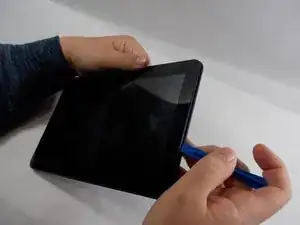Introduction
You may have to replace the Infinity v2 10.1 speakers if the device no longer makes sound or the sound is muffled or distorted. When removing the speaker, a soldering iron is required. Make sure to follow all the safety warnings and instructions in this guide and in the instructions of your soldering iron.
Warning: When using this guide, follow all the safety warnings and instructions related to soldering to avoid injury.
Tools
-
-
Slightly pry open one corner of the device by using your finger nail to separate the screen from the back case.
-
Use an opening tool to carefully detach the back case from the tablet. Start by inserting the tool where your fingernail opened a gap, and work around all four sides of the device.
-
Once the case is completely free, carefully lift it and place it face up on the workstation, being cautious not to damage the speaker wires connecting the two halves.
-
To reassemble your device, follow these instructions in reverse order.