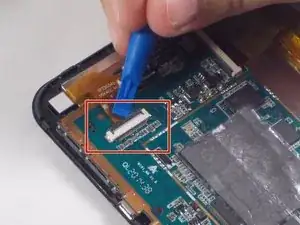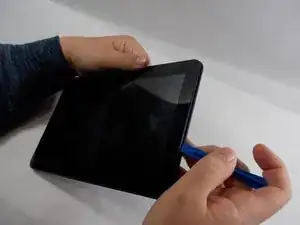Introduction
The Infinity v2 10.1 camera should be replaced when it no longer turns on, the lens is cracked or water damaged, or when it takes a distorted image. Replacing the camera is a simple process, without any previous repair experience required. You will simply disconnect the camera from the motherboard, which you can do using your fingers. All you will need is a tool to open the device and a new camera to replace with the old one.
Tools
-
-
Slightly pry open one corner of the device by using your finger nail to separate the screen from the back case.
-
Use an opening tool to carefully detach the back case from the tablet. Start by inserting the tool where your fingernail opened a gap, and work around all four sides of the device.
-
Once the case is completely free, carefully lift it and place it face up on the workstation, being cautious not to damage the speaker wires connecting the two halves.
-
To reassemble your device, follow these instructions in reverse order.