Introduction
This repair guide will aid you in taking apart your IBM ThinkPad T41 laptop to reach and replace its motherboard.
Tools
-
-
Close the screen and turn the closed laptop over.
-
Remove all 17 screws on the bottom of the computer.
-
The yellow marker at the rear denotes the UltraBay device retaining screw. This screw is optional as the UltraBay mechanism will hold the drive or battery in place anyway. The yellow marker at the front denotes the hard disk caddy retaining screw.
-
-
-
Turn the laptop right side up and open the screen.
-
Lift the keyboard, using a spudger at the seam between the keyboard and trackpad.
-
-
-
Unplug the keyboard’s ribbon cable, by lifting up the edges of the plug.
-
Remove the keyboard.
-
-
-
Close the laptop and turn it over.
-
Remove the five plastic stickers covering the screws on the front edge of the case.
-
-
-
Turn the computer right side up and open the screen.
-
Lift the trackpad assembly by placing hands on both edges and then pull towards you till it is free of the case.
-
-
-
Pull off the one black and one white coaxial cables by lifting the tabs labeled main and aux (for auxiliary).
-
-
-
Lift the black plastic border by lifting on either side.
-
Once the sides are up, pull the border towards you and away from the screen.
-
When lifting up, there are two pairs of plastic clips hooking into the fan grill. If you pull hard enough the border will come away, but it's better to push the clips with the spudger.
-
-
-
Pull out the wire that connects the modem to the screen.
-
Unplug the other cable that attaches the modem to the motherboard
-
-
-
Close the computer screen.
-
Remove the four screws on the back of the laptop, near the right and left hinges.
-
-
-
Open the laptop screen.
-
Remove the single screw that secures the left hinge to top of the computer.
-
-
-
Remove the rubber microphone cover in the upper left hand corner by lifting up the gray metal frame.
-
-
-
Remove three screws near the edge of the computer, holding the optical bay and HDD covers.
-
Remove three other screws on the other side of the covers.
-
-
-
Turn the CPU retaining screw 90 degrees counterclockwise.
-
Carefully pull the CPU out of its socket.
-
-
-
Rotate the device so that the front faces you.
-
Lift the entire motherboard assembly out of the case.
-
-
-
Using a nut driver or a pair of thin nose pliers, remove the two stand off screws next to the pink parallel port on the back of the computer.
-
-
-
Lift up the outer end of the grey metal frame.
-
Carefully rotate the frame clockwise to release it from the motherboard.
-
To reassemble your device, follow these instructions in reverse order.
6 comments
Hello,
Thanks for this !
When assembling again, I noticed that at the contact between the micro-processor and the cooler the thermal paste there was a very small amount of thermal paste.
I had none to add, therefore I reassembled as is.
After starting the machine again I note that the cooling fan never stops.
I suggest that at reassembling should thermal paste added.
Philippe -
ibm thinkpad t42 laptop driver are not download please sir my laptop motherboard information send in my email id . how can download driver download for ibm laptop
Excellent tutorial. Thank you.

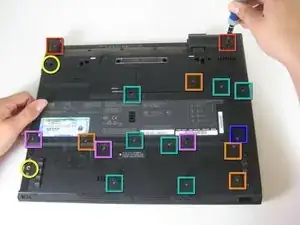


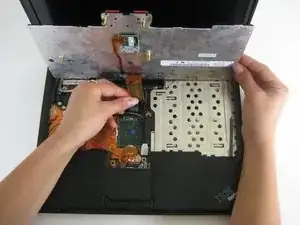










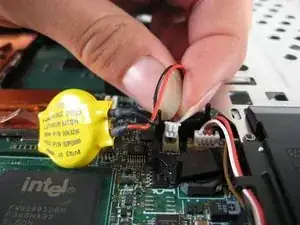





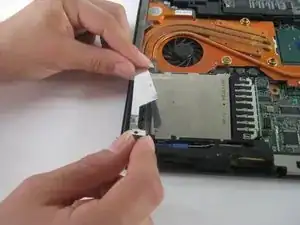
















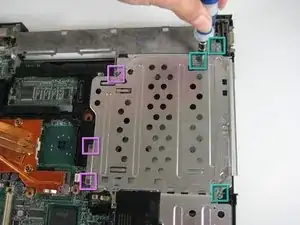













You need to remove the battery, hard drive, and UltraDrive before starting step 1.
cak -