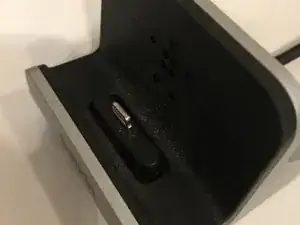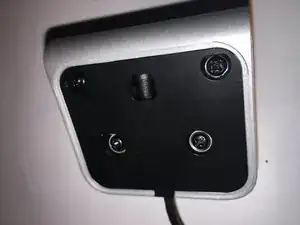Introduction
Alter the Belkin Dock F8J045 to be able to charge iPhones protected by a thin case.
The dock works flawlessly with an iPhone without a protective case. When adding one, the lightning connector is not inserted all the way into the phone.
The purpose is to remove the extra plastic at the base of the lightning connector, that would allow the connector to fully enter the iPhone charging port.
NOTE: With the right cutting tools, you might even succeed without taking the dock apart :)
WARNING:
1. These changes will void your warranty.
2. These changes might make your dock unusable if you don't pay enough attention
Tools
-
-
A thin rubber case on the iPhone makes the lightning connector unreachable.
-
Let's see if the position of the connector can be altered.
-
-
-
Remove the cable from the case (it pops out with ease)
-
Using a cutter, carefully, cut out the plastic around the base of the connector (about half of mm or so)
-
Make sure you don't cut into the lightning connector!
-
-
-
Connect the cable to an usb port and check if your phone charges.
-
If it's not enough, take out more of the excess plastic
-
Enjoy!
-
To reassemble your device, follow these instructions in reverse order.
4 comments
thanks for instruction.
I got the adjustable one but the plastic got broken by itself and now it works only when it wants. Not sure if I can fix it and replace it with a standard cable.
Great solution but for some other reason it still does not work because the some apple ios update has rendered this dock/cable unrecognizable. thinking of replacing the cable and connector with a genuine apple cable.