Introduction
This guide will show you how to determine why exactly your Mac shut down or restarted using macOS's built-in logging.
Done! You should be able to use these codes to further troubleshoot random shutdowns or other strange events.
Hit the button below if this guide helped solve your issue :)
13 comments
For me it says
kernel: (AppleSMC) Previous shutdown cause: -20
The attached PDF (and the internet) doesn’t seem to have any information about this code. What’s the source of the codes for the PDF? Maybe they have updated listing for shutdown codes.
we also have -20 as a cause and have no idea what it means. did you ever find it out?
I also have -20 code of shut down after macOS 10.15.5 update with MBP 16inches model.
but no information at all….
赤月小黄泉 -
writErr = -20, /*I/O System Errors*/ its this error for code -20 .. Find all error codes here :- https://krypted.com/lists/comprehensive-...
Sorry , that was not related, check this one : - https://georgegarside.com/blog/macos/shu...
and, error code 20- T2 security chip initiated shutdown
copied/pasted your terminal command and got this: -bash: log: command not found
OS 10.11.6
Hello,
First time posting here but I’m having some issues with a Macbook Air 2020 (Not the M1) having some shutdowns, I have run the terminal command and it’s coming up with Error -67 and I can’t seem to find this one anywhere. Hoping someone has some guidance, Running most up to date Big Sur, (11.1). Clean installed the OS and didn’t transfer a backup over and it seems to be still happening. Also tried an SMC / NVRAM reset, Safe mode, first aid disk. Any advise would be appreciated!




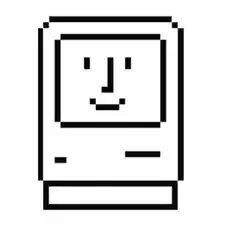
The terminal responded:log: warning: The log archive contains partial or missing metadata
log: cannot use --last when archive metadata is missing
Any advice anyone?
Edward -