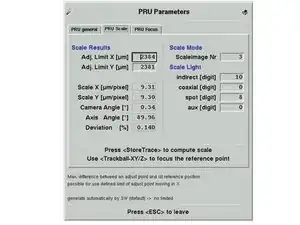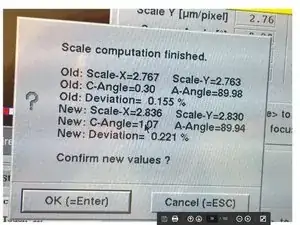Introduction
If a work holder or indexer is changed or a new Product with different height is introduced.
The focus depth of the camera may not be enough to set a sharp focus. In this case one
has to change the Camera focus.
-
-
Place a Product on the work holder
-
Enter Mode#11
-
in Focus height enter the height you want to set ex. 5.000
-
-
-
for the setting you need a Hook key with pivot (delivered with the machine/ gray box) and a 1.5 hexagonal wrench
-
-
-
loosen the headless screw and remove the camera
-
now you can screw and unscrew the threaded lens barrel and control the focus by mounting the camera temporarily (without fixing it with the headless screw), do this till you have a focus on the screen.
-
once the image is sharply focused →screw the ring bolt tight using the special wrench
-
-
-
mount the camera and fix it with the headless screw → After every mechanical adjustment on the Camera, Scaling must be done again
-
-
-
in Menu Page#8 PRU Parameter - select the Tab PRU Scale make sure the pattern below is focused sharp and there is enough light. else set the light parameter
-
activate the XY key (active = red LED), use the track ball to move the head→select a high contrast unique pattern
-
Store trace
-
-
-
after the scaling computation is done a popup window as shown
-
do offset correction in Mode3 after scaling
-
To reassemble your device, follow these instructions in reverse order.
One comment
Great step by step guide! I want more screen grabs though.