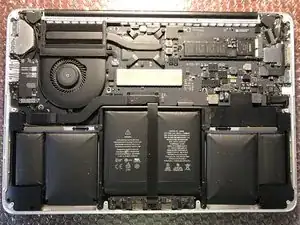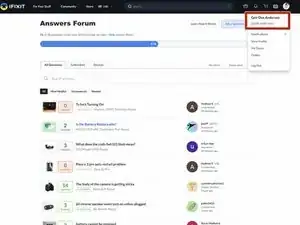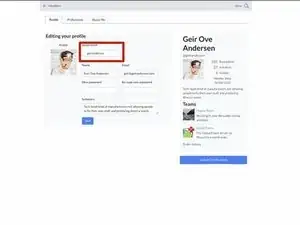Introduction
There are a number of things that vastly helps us in helping you.
This guide outlines a procedure to ask a good question
-
-
Select your device by searching or browsing to find your device
-
Write a good strong title, generally describing your question. (Use the Title strength indicator as a reference)
-
Type out your question as detailed as you can. The more information provided, the better. Use the prerequisite guide on how to add images to new questions, to show you how to do this
-
What have you tried?
-
What is your experience level?
-
Are you comfortable opening the device up for further inspection?
-
-
-
Ex: Samsung phone with badly damaged screen, you're wondering what steps to take first
-
Ex: 2 cycle carburetor, you're wondering which fuel line goes to which inlet valve
-
Ex: MacBook with swollen batteries, you're wondering if they are dangerous to handle and what steps to take in order to be safe
-
-
-
In your user profile, be sure to select a username (must be unique). This helps with tagging you easily when commenting on or answering your question
-
Select your username
-
Click this tab to access the Preferences
-
Change the settings as you would like them in this list
-
Remember that there are no stupid questions! We have all been new and done something for the first time, at one point in our lives
I suggest reading these two guides (written a while ago) on How to take amazing photos, and How to add images to new questions.
The people who have freely given their time and knowledge to try and help you are all volunteers so please respond to any Answers or Comments that are relevant to your question.