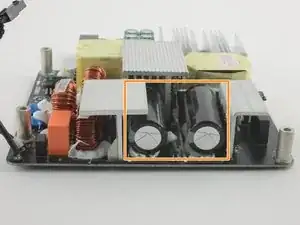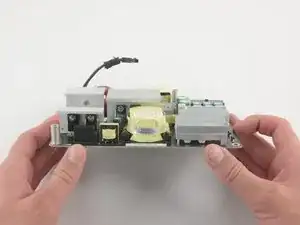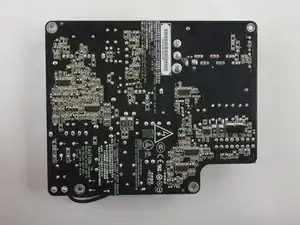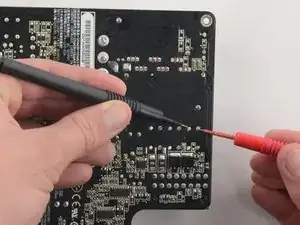Introduction
Capacitors are electronic components found in almost every device containing a circuit board. Large capacitors can store enough charge to cause injuries, so they must be discharged properly.
While iFixit currently doesn't sell a capacitor discharge tool, you can easily create your own.
Tools
-
-
Capacitors come in various shapes and sizes, but the large cylindrical capacitors typically are the ones that store enough energy to be potentially dangerous.
-
Aluminum electrolytic capacitors, the most commonly used for high voltage, usually look like little tin cans, with both leads extending from the bottom.
-
-
-
Identify all the capacitors in your device.
-
Locate where the capacitor's cathode will be by finding the side of the capacitor marked with a "-" (minus) symbol. This side will correspond to the negative lead, or cathode.
-
-
-
Touch the black, or negative, tip of the discharge pen to the capacitor's cathode.
-
Touch the red, or positive, tip of the discharge pen to the other lead, the capacitor's anode.
-
-
-
Watch the LED indicator on your discharge tool. If there is still a charge in the capacitor, the LED should glow red until the capacitor is fully discharged.
-
Once the light is no longer on, your capacitor is fully discharged and safe to handle.
-
Your capacitor is now safe to be handled, shock free!
One comment
Thanks a lot for the cool tips
prince -