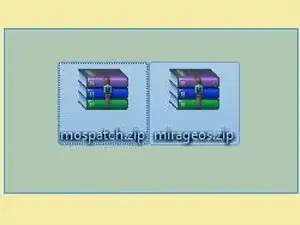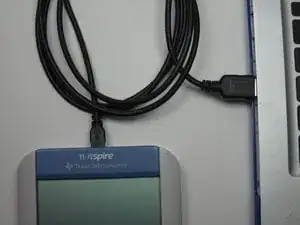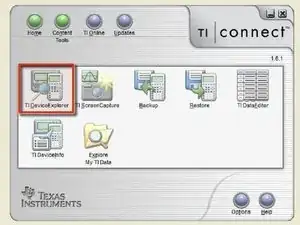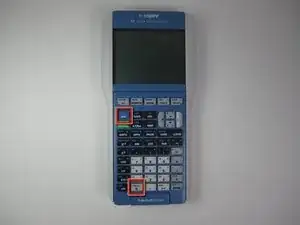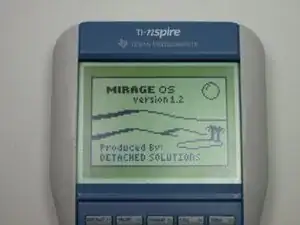Introduction
MirageOS is one of the most popular programs for the TI-84, as it is the OS that allows you to play numerous different types of games. However, it is not compatible with the TI-NSpire; at least not without some tweaks.
Tools
-
-
Download the latest version of MirageOS and the latest version of MOSPATCH onto your computer.
-
And if you do not already have it, the TI-NSpire connectivity software.
-
-
-
Open TI Connect and double click "TI DeviceExplorer."
-
A new window named Device Explorer will open.
-
-
-
Highlight the files mospatch.zip and mirageos.zip and drag them into the DeviceExplorer window.
-
-
-
Now on your calculator, bring up the catalog by pressing 2nd + 0 (catalog).
-
Press the down arrow key to scroll down to the "Asm(" function (the last item) and press "ENTER".
-
Press PRGM, select MOSPATCH using the arrow keys, and press "ENTER".
-
-
-
The calculator should now display "Asm(prgmMOSPATCH".
-
Press "ENTER". The calculator will display "DONE" indicating that you can now run MirageOS on your TI-NSpire!
-
Now that you have MirageOS running on your TI-NSpire, download some games and try them out! http://www.ticalc.org/pub/83plus/asm/gam...
2 comments
show an example of running a game. and is the 84 keypad required?
it did not work for me can you help me fix that problem because ive been progaming my own and it did not work so can you find another way because im a big fan of your work it helps me alot