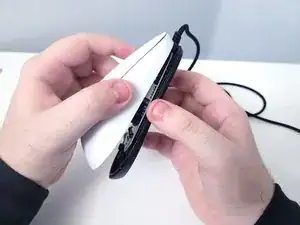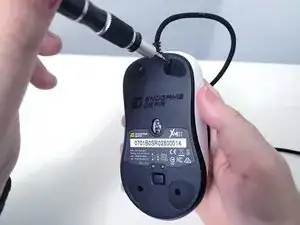Introduction
If your Endgame Gear XM1 mouse is intermittently losing connection, or outright does not respond when it is plugged in, the cable may be damaged. With the help of this guide, you can fix your mouse and get it back in working order by replacing the cord.
Unplug the mouse from your computer before beginning this guide.
Tools
-
-
Use the Phillips #1 screwdriver to unscrew the four 8.0 mm screws on the underside of the mouse.
-
-
-
Using your fingers, pull the cable away from the connector in the same direction that the individual wires are running.
-
-
-
Place the 8.0 mm screws in their designated holes, and screw them in using the Phillips #1 screwdriver.
-
-
-
Install new mouse feet by lining them up with the grooves at each corner of the mouse, and apply pressure to assure that they stay in place.
-
To reassemble your device, follow these instructions in reverse order.