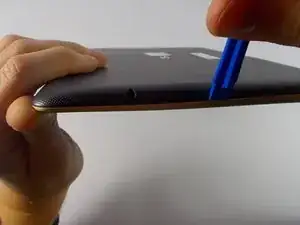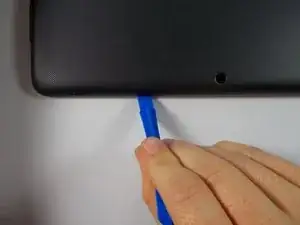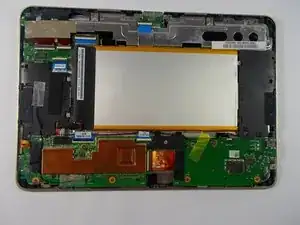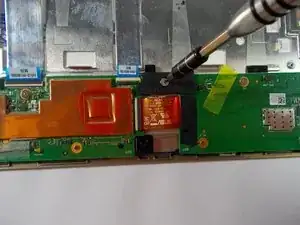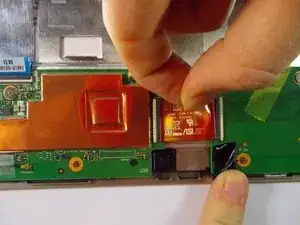Introduction
This guide will lead you through the steps to replace the Transformer Pad TF103C Headphone Jack on your ASUS laptop. It provides you with detailed steps with pictures and requires few commonly used tools. If you follow this guide step by step, then you should be able to replace this part with little to no previous technical experience.
Tools
Parts
-
-
Turn the power off.
-
Insert the plastic opening tool between the top and bottom covers of the laptop. The two covers are attached all along the outside of the laptop.
-
Gently pull upwards and carefully pry open the bottom and top covers.
-
-
-
Slide the tool along all four edges of the laptop and continue to pull the tool upwards to fully remove the bottom case from the laptop.
-
-
-
Remove the back cover once it is detached then set it aside.
-
Rotate your laptop to match the orientation shown in the picture to make the guide easier to follow.
-
-
-
Remove the soundboard which has the headphone jack attached to it and replace with the new soundboard.
-
Once done reassemble your device, follow these instructions in reverse order.
-
To reassemble your device, follow these instructions in reverse order.