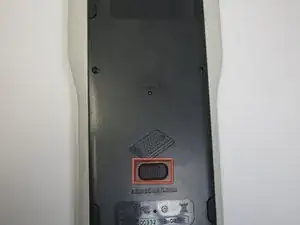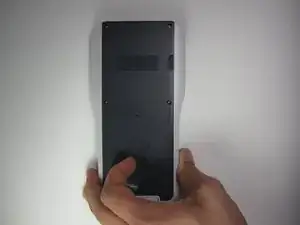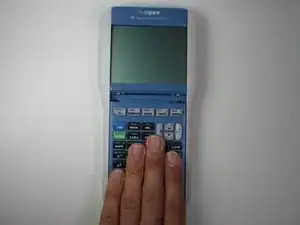Introduction
If your TI-NSpire calculator is experiencing operational issues, it may be necessary to remove the back plate to access the inner circuitry. This repair guide will demonstrate how to safely and efficiently remove the back plate without causing any damage to the wires or connectors.
Once removed, you will have access to the battery, display, and buttons, which is essential for other troubleshooting guides that require the replacement or repair of these components. You can find the model number of your TI-Nspire on the front logo or on the back of the device. Model Number: TI-Nspire CX.
Tools
-
-
Remove the six 7.3 mm screws from the back of the calculator using a Phillips #000 screwdriver.
-
-
-
Turn the calculator over so the back plate faces up.
-
Use the iFixit Opening Tool to carefully pry the back plate out at the bottom right corner.
-
Repeat the prying step on the middle right side, moving along the perimeter of the calculator.
-
Repeat the prying step on the top right corner.
-
To reassemble your device, carefully push the back plate back onto the calculator. Then replace the screws back into the back plate.