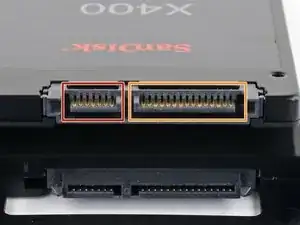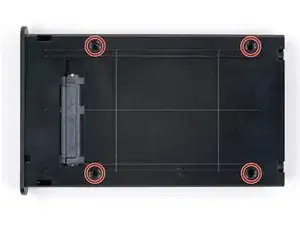Introduction
This guide shows how to install a 2.5-inch hard drive into the aluminum enclosure sold by iFixit. The enclosure can hold either a SSD or a standard 2.5-inch (platter) hard drive, as long as they have the proper SATA connectors.
If you have a silicone enclosure, follow this guide instead.
Parts
-
-
Set the drive in the plastic tray and align the drive ports with the tray socket.
-
Carefully push the drive into the tray socket to seat the ports.
-
Press the drive's raised edge down into the plastic tray.
-
-
-
Flip the drive tray over.
-
Use the a Phillips screwdriver to install the four mounting screws (included in the kit) to secure the drive to the tray.
-
-
-
Slide the tray back into the aluminum housing.
-
Reinstall the two Phillips screws to secure the tray.
-
Your drive is ready for use!
8 comments
Now what do I do?
You will need to plug the enclosure into a computer to access it. From there, you can format the drive or retrieve data.
How do I plug the enclosure into a computer? Are there cables? Thank you.
Very good explanation on "How to do it yourself"