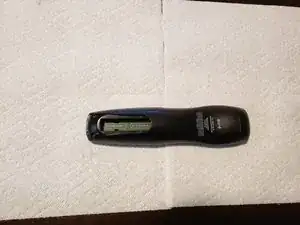Introduction
I have outlined the steps to clean and maintain the Rogers Champion Plus Universal Remote Control 2125BC0-BX. It’s a very simple remote to maintain, however over time like all electronic devices, it will collect dust and have operating issues, such as non-responsive buttons.
Tools
-
-
Insert a spudger into one of the two cavities on the back of the remote.
-
Use the spudger to twist & pry until the seam of the remote separates.
-
-
-
Run a spudger along the seam of the remote to widen the space between the top & bottom halves of the remote.
-
Press firmly into the seam and listen for a popping sound, which indicate the seams have separated.
-
Repeat for both sides of the remote.
-
Return to the back of the remote and use the spudger to pop the remote open.
-
-
-
Remove the rubber number pad and the plastic divider below to reveal the circuit board.
-
Use a cotton swab soaked in rubbing alcohol to clean the exposed circuit board.
-
-
-
Clean the rubber number pad by dipping the toothbrush in rubbing alcohol and gently scrubing the back of the rubber keypad.
-
-
-
If you need to replace the circuit board for any reason, it comes off by hand like the other components in this model of remote.
-
Repeat the steps backwards to reassemble device.