Introduction
Tools
-
-
Make sure you have all the necessary parts to assemble the Air Pro.
-
PCB
-
Battery
-
PCB plate
-
Filter and filter holder
-
Zip ties
-
CO2 Sensor
-
Case and hat
-
-
-
Place the filter with the pink side up into the hat.
-
Insert the filter holder in the hat. Start with one of the short sides, and align the pins on the filter holder with the holes in the hat.
-
Now push the filter holder in all the way.
-
-
-
Ensure that the ports of the connectors are open before inserting the wires.
-
Open
-
Closed
-
Attach the wires of the CO2 sensor in the same way as in the photo.
-
-
-
Twist the CO2 sensor one time so the wires are not loose.
-
The blue and green wire should be on the outside of the PCB.
-
Use a zip tie to secure the CO2 sensor the the top of the PCB.
-
-
-
Place a small piece of plastic from a filter on the negative side of the battery holder.
-
The negative side is marked with (-) and is on the side towards the solar panels.
-
Insert the battery with the correct orientation into the battery holder.
-
Secure the battery with a zip tie.
-
The zip tie is inserted from the front, just below the "sigrow" text and goes around the battery and through the PCB again.
-
The zip tie is then sequred with another zip tie.
-
Cut off the remaining parts of the zip tie.
-
-
-
The PCB plate should be inserted into the case in the same orientation as the photo.
-
Hold the case such that the Sigrow logo is towards you.
-
The PCB plate should be inserted such that the rectangular hole is slightly to the left.
-
The smallest hole should be on the right side towards you.
-
The PCB plate should be pushed in all the way and pressed against the fins sticking out of the case.
-
-
-
Insert the PCB so that the CO2 sensor is on the side of the Sigrow logo.
-
The PCB should be pressed against the PCB plate.
-
The antenna should now stick out less than 5 mm.
-
Slide the hat over the case. The hat should fit well and not come lose if you shake the senor hard.
-
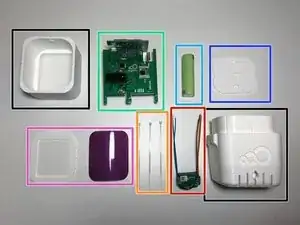






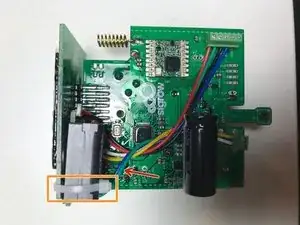







I can only add 8 points to the list, this is why I combined the two case and two filter parts.
Sigrow -