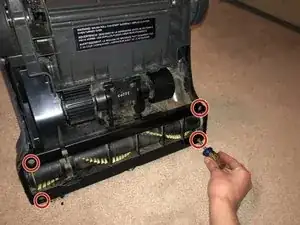Introduction
It may be necessary to replace your vacuum belt if the brush roller is no longer moving (i.e., the vacuum is no longer picking up any dirt), your vacuum is extra noisy, or your vacuum is leaving a trail of debris. This guide goes through the step-by-step process of replacing the belt on a Hoover Windtunnel U6485900 vacuum.
No technical experience is required, and only a Phillips #2 screwdriver and the appropriate replacement belt are required to complete this repair.
Tools
-
-
Turn off and unplug the vacuum, if necessary.
-
Lay the vacuum on its side, so you can see the bottom plate of the vacuum.
-
-
-
Using your Phillips #2 screwdriver, remove all four 42 mm long screws from the bottom plate of the vacuum.
-
-
-
Remove the old vacuum belt by sliding the belt off the brush roller (the bottom roller), and then remove the belt from the motor shaft (the thin metal tube above the brush roller where the belt is attached to).
-
-
-
Install the new vacuum belt by placing it on the brush roller, and stretching it up to place it on the motor shaft.
-
-
-
Place the bottom plate back on the vacuum by screwing in the four 42 mm screws with the Phillips #2 screwdriver.
-
-
-
Plug in the vacuum and turn it on. If it is abnormally loud or the brush roller is not spinning, turn the vacuum back off and check the belt to see if it is loose.
-
The reattachment of the bottom plate of the vacuum is included in this guide.