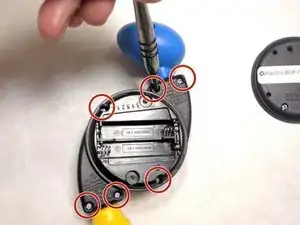Introduction
The Hasbro Bop-it Micro Series (B0639000) is more entertaining when the speaker is functional. In this guide, we will be walking through the replacement of the speaker. When replacing the speaker you will need to solder. When the Bop-It Micro stops giving you directions on how to play, is cutting out, has distorted sound, or is very quiet, is when the speaker needs to be replaced.
Tools
-
-
Remove the six 6 mm screws from the back cover using a Phillips #0 screwdriver.
-
When removing the final screw, hold the assembly together. There is a spring inside the device which will pop the assembly apart when all the screws are removed.
-
-
-
Remove the (3) #3 Phillips head 6 mm screws using your Phillips #0 screwdriver, and remove the plastic with your fingers.
-
-
-
De-solder the speaker from the wires. Refer to the soldering guide for instructions on how to solder
-
Follow the steps of this guide in reverse to reassemble.