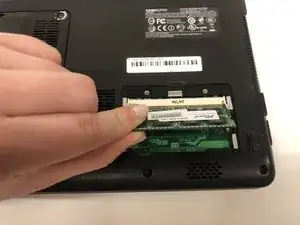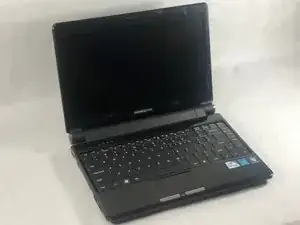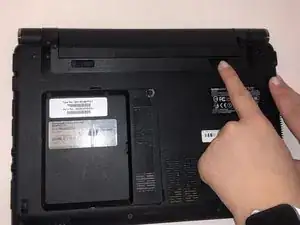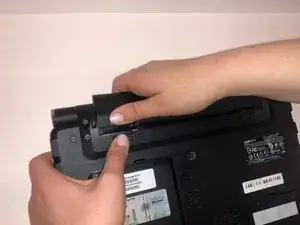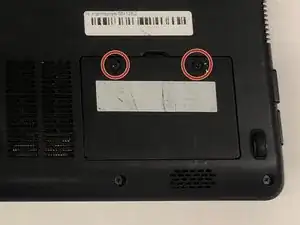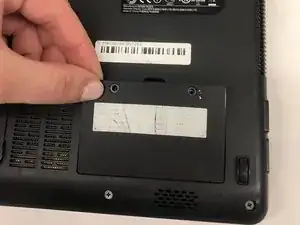Introduction
This guide will show you how to remove and replace the RAM in the Hannspree SN12E2 laptop. RAM is to run applications on your device if your device is stalling or running low or even crashing all together this may be the solution.
Tools
-
-
Unlatch the lock on the top right of your laptop first.
-
You will need to pull on the lock on the left side and remove the battery at the same time
-
The left lock is a spring lock and needs constant pressure applied in order to stay open.
-
-
-
Remove the RAM access door.
-
Remove the two 3mm screws using a Phillips #0 screwdriver.
-
Gently lift on the door out of place.
-
-
-
Gently push outward on the two retaining clips, being careful not to damage the motherboard.
-
Lift up on the RAM until it makes a 35 degree angle with the board.
-
Remove the RAM by pulling away from the housing at 35 degrees.
-
To reassemble your device, follow these instructions in reverse order.