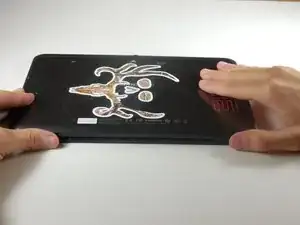Introduction
The Hannspad has a deceptive back panel that will not separate. Don't lose hope. This is not the real back panel, it is just there for aesthetics. The actual way to take the back panel off is at the seam around the edge of the screen. Follow these steps to protect your screen and easily take the back panel off your Hannspad.
Tools
-
-
Use the metal spudger to press an opening between the screen and back cover.
-
The plastic tabs are located on each corner of the back cover.
-
-
-
Wedge the plastic opening tool between the screen and the back panel to prevent re-engagement
-
-
-
Flip the tablet over so the screen side is down after all the tabs are separated.
-
Remove the back panel by delicately lifting it straight up.
-
To reassemble your device, follow these instructions in reverse order.