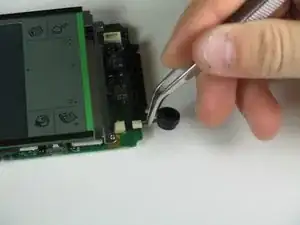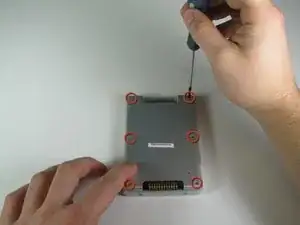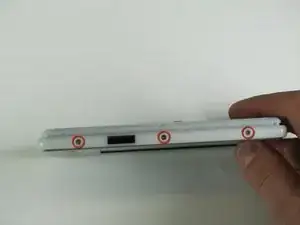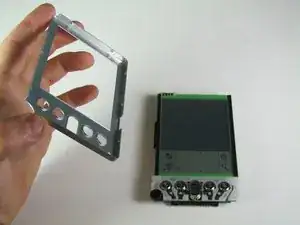Introduction
If your Handspring Visor Edge is producing distorted audio or no sound at all, use this guide to replace the speaker.
To confirm that the faulty part is coming from the Handspring Visor Edge’s speaker, inspect the speaker port for debris that may be interfering with sound quality. A small buildup of dust can be removed using an ESD-safe brush or small dust blower.
Make sure your device is powered off before you begin.
Tools
-
-
Open the Visor Edge and place it on a table facing down.
-
Gently push the tab that connects the flip cover (top half) to the PDA (bottom half) upward, and lift the pieces apart to detach them.
-
-
-
Remove the four 2.6 mm Philips screws that are on the sides of the frame.
-
Remove the 3.9 mm Philips screw holding the stylus holster to the frame.
-
To reassemble your device, follow these instructions in reverse order.