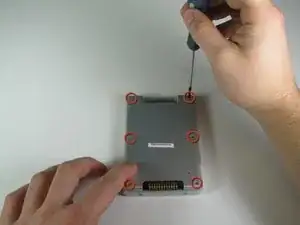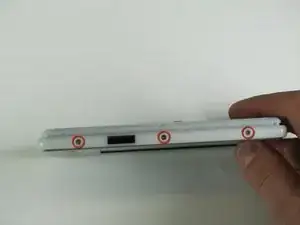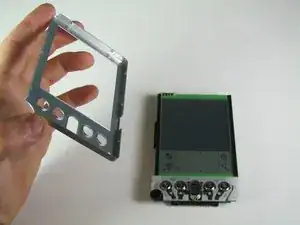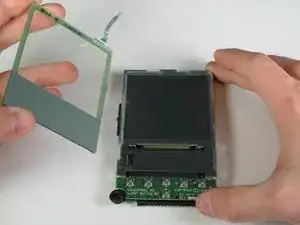Introduction
In this guide, you will learn how to replace the screen on the Handspring Visor Edge PDA. You will need tweezers, a Phillips screwdriver, and a spudger to get under the screen.
Tools
-
-
Open the Visor Edge and place it on a table facing down.
-
Gently push the tab that connects the flip cover (top half) to the PDA (bottom half) upward, and lift the pieces apart to detach them.
-
-
-
Remove the four 2.6 mm Philips screws that are on the sides of the frame.
-
Remove the 3.9 mm Philips screw holding the stylus holster to the frame.
-
-
-
Wedge the spudger in between the glass and the metal frame.
-
Slide the spudger down the length of the screen to detach from the frame.
-
With your hands, pry the screen up from the detached side. The screen will pop off.
-
To reassemble your device, follow these instructions in reverse order.