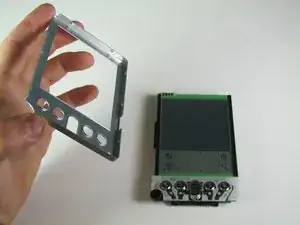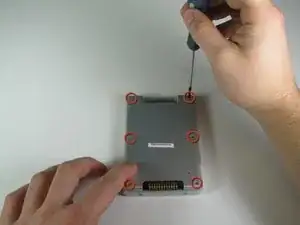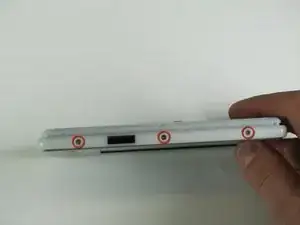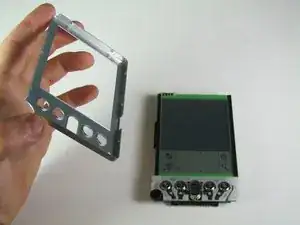Introduction
The button board can be easily pulled off without damaging the device. The only tool you need is a #00 Philips screwdriver.
Tools
-
-
Open the Visor Edge and place it on a table facing down.
-
Gently push the tab that connects the flip cover (top half) to the PDA (bottom half) upward, and lift the pieces apart to detach them.
-
-
-
Remove the four 2.6 mm Philips screws that are on the sides of the frame.
-
Remove the 3.9 mm Philips screw holding the stylus holster to the frame.
-
Conclusion
To reassemble your device, follow these instructions in reverse order.