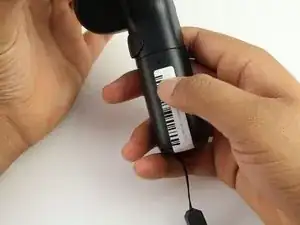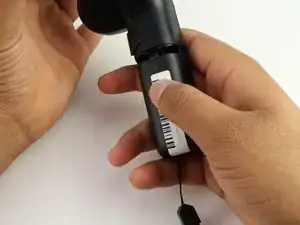Introduction
This guide will go over how to replace the small circuit board in your device.
You will need to have a new circuit board to replace the old one with.
Be careful around the edges of the circuit board as they can be sharp and you could possibly cut yourself.
Tools
-
-
Grip the main body and pull the joystick outwards until the entire front panel pops off.
-
Remove the 6mm screw in the corner of the joystick well using a Phillips #00 screwdriver.
-
-
-
Use a spudger to pry apart the two halves of the assembly.
-
Work slowly, prying a small section at a time until the halves are completely separated.
-
-
-
Using a Phillips #00 screwdriver, remove the four 4mm screws located on the joystick circuit board underneath the top half of the controller.
-
-
-
Remove the orange flat cable by pulling the orange tab parallel to the circuit board.
-
Release the blue flat cable by lifting up the white latch with a spudger.
-
To reassemble your device, follow these instructions in reverse order.
One comment
Where would I be able to buy a replacement small board?