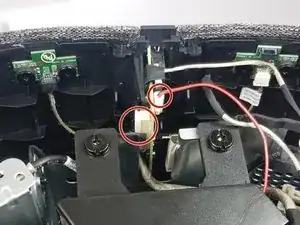Introduction
HP Pavilion Wave comes with a pair of built-in mouse and keyboard. This guide shows you how to replace them without using any additional USB-port for your mouse and keyboard.
Tools
Parts
-
-
Turn over the computer and remove the rubber feet.
-
Remove the 8mm Philips screws indicated in red circles with a Philips #0 screwdriver.
-
Use a pry tool and lift the lid.
-
To reassemble your device, follow these instructions in reverse order.
4 comments
Seems like there might be enough room for a usb 2 port hub/splitter (such as Onvian USB Splitter Cable Male to 2 Female Adapter USB) to add an additional usb dongle (such an RF or Insteon USB)? Can you confirm how much room there are?
Since it's a year old project, I forgot most of the dimensions, but from my memory, it would be possible since it's located in a little groove that can probably fit a wire or two. (You can see it in step one picture)
Kyaw Soe -
Can i purchase this dongle anywhere? Is there any documentation on how to pair?
will -