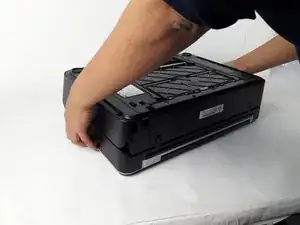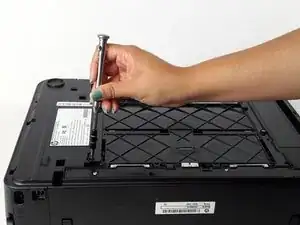Introduction
Paper trays help align papers once printed. Over time, the paper tray may lock itself or break. Ensure you have unplugged your device before you begin this repair.
Tools
-
-
Unscrew and remove the 13mm TR10 Torx Security screw, starting with the farthest screw on the left
-
Conclusion
To reassemble your device, follow these instructions in reverse order.