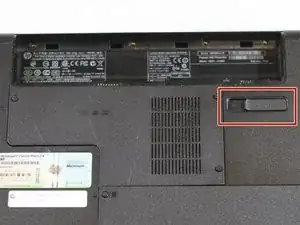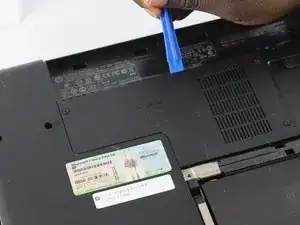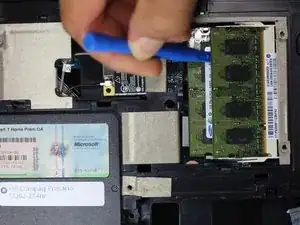Introduction
This guide will take you step by step in removing the RAM located on the bottom of the HP Compaq Persario. Please make sure the battery is remove and the laptop is not connected to any power source.
Tools
-
-
On the underside of the battery, there is lock that keeps the battery in place. Using your finger, slide the battery lock to unlock the battery. When you have unlocked it, just lift the battery to remove it.
-
-
-
Using a plastic opening tool, insert it alongside any openings on the case. Lift and slide the tool to remove the case.
-
-
-
Remove the top RAM chip by lifting up and pulling it towards the left.
-
Once the top RAM chip is removed, remove the one underneath using the same method.
-
Conclusion
To reassemble your device, follow these instructions in reverse order.