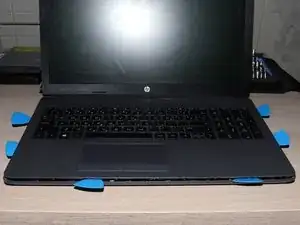Introduction
Sometimes you might need to replace the RAM inside of your laptop, or you might want to upgrade your RAM. This guide will help you open your HP 255 G7, locate the RAM, and remove it and reinstall it.
Tools
-
-
Use the spatula to remove the long rubber leg from the bottom of the laptop.
-
Repeat the same for the second rubber on the bottom.
-
-
-
Unscrew all the screws on the bottom of the laptop including the ones that were under the rubber legs.
-
-
-
Locate the RAM dim on the upper right corner of the laptop. ("upper" when the screen hinge is facing upwards)
-
Conclusion
To reassemble your device, follow these instructions in reverse order.