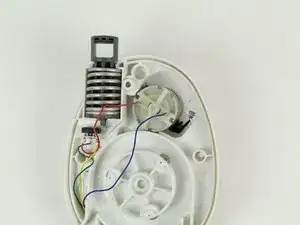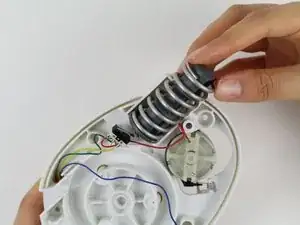Introduction
To remove the mounting post, you must take out all internal parts in front of the mounting post. Push down on the spring that is holding the mounting post in place. When the spring is compressed, both the mounting post and the spring can be removed if you push them away from the outside casing.
Tools
-
-
Flip the GravityLight on its back and place it on a sturdy surface.
-
Unscrew the three 2cm Phillips #00 screws on the back of the GravityLight’s body.
-
-
-
Place the back panel, the larger of the two pieces, on a sturdy surface with its back down.
-
Unscrew the two 2cm Phillips 00 screws on the inside of the back panel.
-
-
-
Push down on the spring.
-
Push the spring and the mounting post away from the middle section and remove them from the pocket.
-
To reassemble your device, follow these instructions in reverse order.