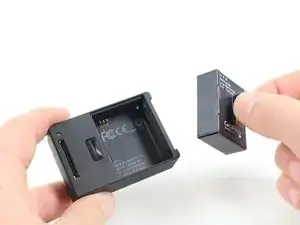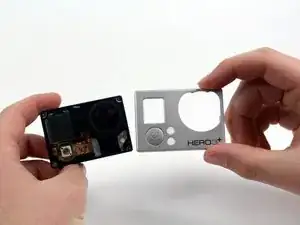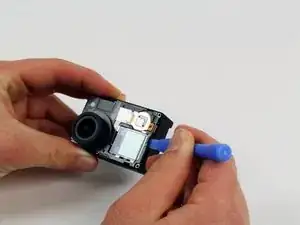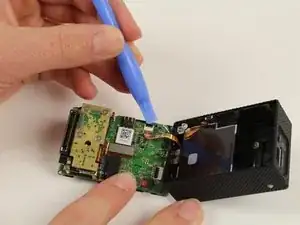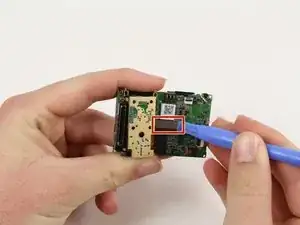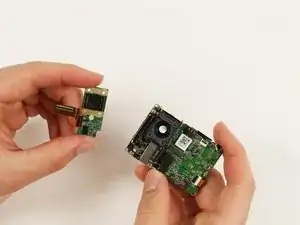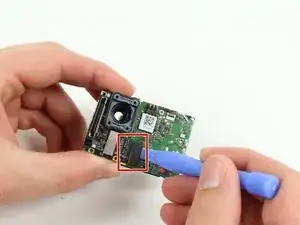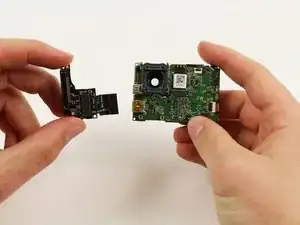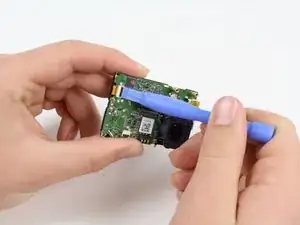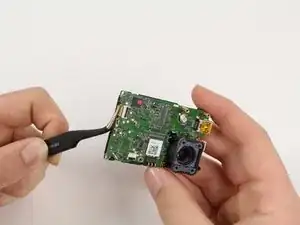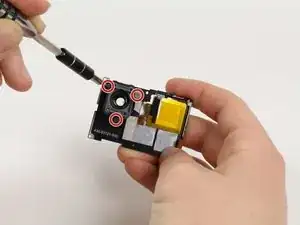Introduction
You've had a terrible accident and realized that your GoPro has a crack right through the center of the lens! Use our guide to resurrect you GoPro back to life!
Tools
Parts
-
-
Continue to use the plastic opening tool and separate the front face plate from the rest of the device.
-
-
-
Locate the four 8.1mm PH00 screws on the corners of the GoPro and unscrew them using the phillips screwdriver.
-
Gently remove the motherboard by using a plastic opening tool to pry it out of the housing.
-
-
-
Remove the ribbon cable by carefully flipping the black clip up with the plastic opening tool and pulling the cable out.
-
-
-
Remove the four 4mm PH00 screws attaching the image sensor to the motherboard with your screwdriver.
-
-
-
Pry off the last ribbon cable with a plastic opening tool.
-
Remove the image sensor from the motherboard.
-
-
-
Use the plastic opening tool to pry off the referenced ribbon cable from the motherboard.
-
The microSD and Accessory Board is now ready for removal.
-
-
-
Remove the single 3.2mm PH00 screw with your screwdriver to detach the motherboard from the mid frame.
-
-
-
Use your PH00 screwdriver to remove the last three screws from the mid frame. This will release the lens housing from the mid frame.
-
To reassemble your device, follow these instructions in reverse order.