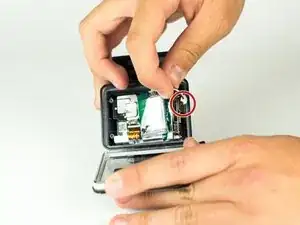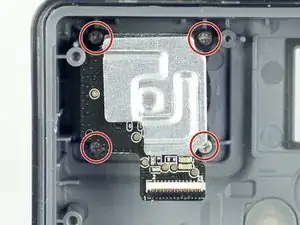Introduction
This guide will entail taking all of the GoPro's components out, as the lens is at the bottom. Because the GoPro Hero is not very repairable, this guide is not for the faint of heart. However, if you follow the steps correctly, you should be able to replace the lens, instead of buying a new camera.
Tools
Parts
-
-
Disconnect the battery from the motherboard by unplugging the red, white, and black wires from the white adapter.
-
-
-
Disconnect the ribbon cable from the lens by lifting the black latch and gently pulling the ribbon cable from the socket.
-
To reassemble your device, follow the instructions in reverse order.
One comment
I followed this list, but I think I knocked a component off of the motherboard while I was unscrewing it. I wasn’t planning on ever putting it back together, since I have a newer GoPro camera. Luckily, the lens and the cable connecting it didn’t get damaged. Is there maybe a way to connect the lens to the Raspberry Pi Zero?