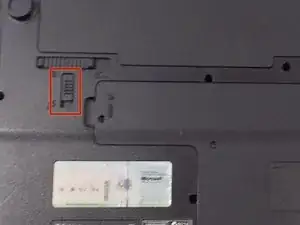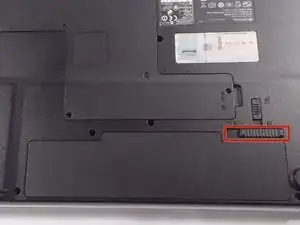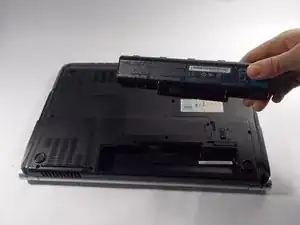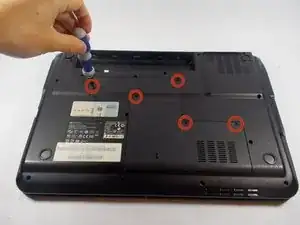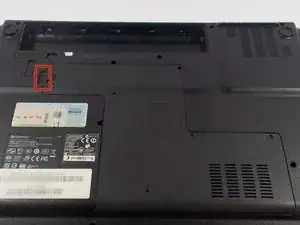Introduction
This guide will teach you how to remove your RAM modules. Upgrading RAM is a common practice among users. One thing to note is that if you want to only remove the lower RAM module, you have to remove the top one first.
Tools
-
-
Slide the long slider towards the unlocked lock icon.
-
This slider is spring loaded and may require a little force.
-
If done correctly, a click will be heard and the battery will be slightly raised.
-
-
-
Push the upper RAM module's two pins outwards at the same time.
-
If done correctly, the module should have lifted.
-
-
-
Push the lower RAM module's two pins outwards at the same time.
-
If done correctly, the module should have lifted.
-
Conclusion
To reassemble your device, follow these instructions in reverse order.