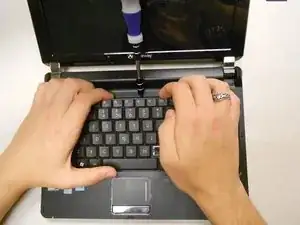Introduction
This is a repair guide on how to remove the cooling fan. Reasons to replace this part are it is making a lot of noise, it is damaged, it may have melted fem overuse of the lap top, or the software the computer is running is too powerful.
Tools
-
-
Remove all 11 of the screw shown on the bottom of the lap top using the specified screw driver.
-
-
-
Lift off the keyboard by doing exactly what is shown in the first picture. Get the head of the plastic opening tool under and then wedge it out.
-
-
-
Remove the 5 circled screws with the Phillips #0 screw driver.
-
Carefully separate the back cover from the front either using your hands or a plastic opening tool.
-
-
-
Unscrew this 1 screw to remove the wifi card.
-
Then unplug the wires it is attached to and take it out.
-
-
-
Use the phillps #00 screw driver to remove these 3 small scows so the motherboard can be removed.
-
Then remove it from the base of th computer.
-
-
-
Disconnect the wires from the motherboard.
-
The fan should now be fully disconnected and ready to replace.
-
To reassemble your device, follow these instructions in reverse order.