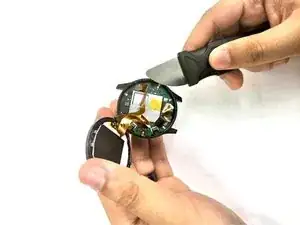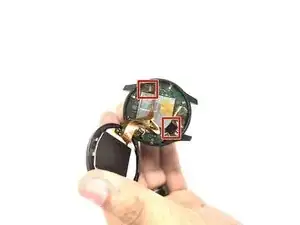Introduction
Replacing the Garmin Vívoactive 4's (M/N: 03618) housing is somewhat of a long process, and it requires multiple tools.
You may want to replace your watch's housing if the heart rate sensor is damaged if the watch band does not fit securely on the watch, or if the housing is otherwise damaged (see the sections Sensors Malfunctioning Causing Battery Drain, Heart Rate Sensor Itself is Damaged, Wristband Housing Itself is Damaged in our Vívoactive 4 Troubleshooting Guide).
This guide requires the use of a heat gun and iOpener. See these articles, How to Use a Heat Gun to Soften Adhesive and iOpener Instructions for instructions and safety information.
Tools
Parts
-
-
Wedge your fingernail or the tip of a spudger underneath the watch band's small metal pin.
-
Push on the pin to release the strap from it's hinge.
-
Pull the strap away from the watch to disconnect it.
-
-
-
Use a heatgun to loosen the adhesive beneath the screen, it should take a 5-10 minutes for adhesive to loosen.
-
-
-
Wedge a thin opening tool or your iFixit Jimmy in between the seam where the screen and the watch’s housing connect.
-
Pry the screen off the device.
-
-
-
Carefully disconnect both cables from the motherboard by placing the tip of your spudger under the edge of the connector, and prying the connector straight up from its socket.
-
-
-
Place the tip of your spudger under the edge of the connector, and pry the connector straight up from its socket to disconnect the battery from the motherboard.
-
-
-
Use a Phillips #00 screwdriver to remove the 3.2 mm screw on the motherboard.
-
Use a Phillips #00 screwdriver to remove the 4.8 mm screw on the motherboard.
-
-
-
Pull the battery cable up to dislodge the motherboard.
-
Gently remove the motherboard from the socket.
-
-
-
Use the pointed tip of a spudger to carefully push on each side of the battery connector to disconnect the battery from the motherboard.
-
To reassemble your device, follow these instructions in reverse order.