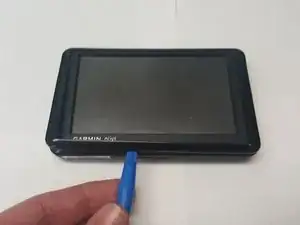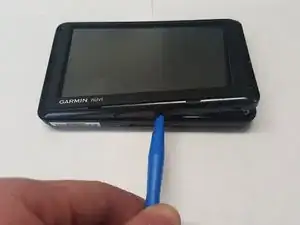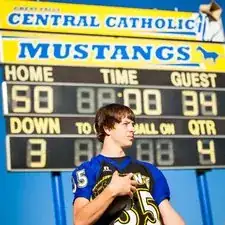Introduction
This guide will show you how to disassemble the Garmin Nuvi 1390LMT GPS to replace the touch screen.
Tools
Conclusion
To reassemble your device, follow these instructions in reverse order.